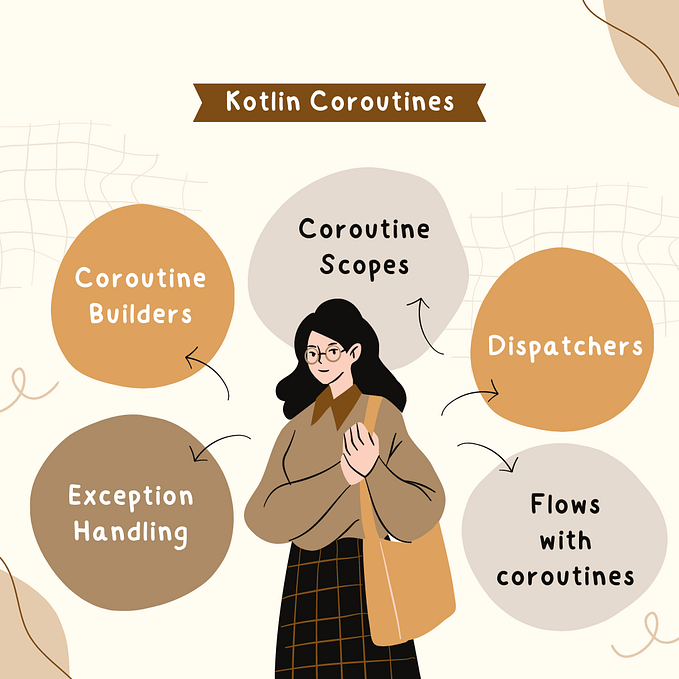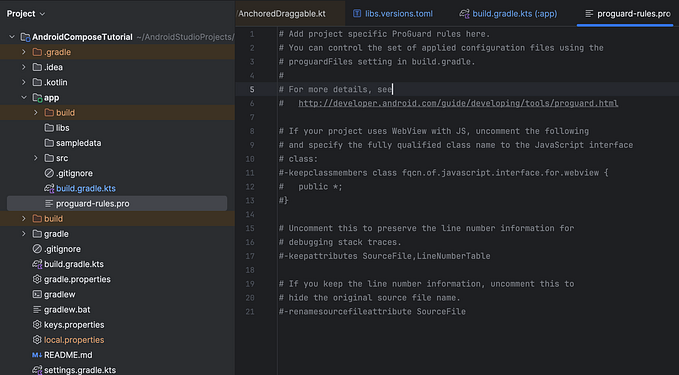APK compilation process

The compilation of an Android APK (Android Application Package) involves several steps that convert your source code and resources into a format that can be installed and executed on Android devices. Here is an overview of the APK compilation process:
1. Source Code Compilation:
— The Java source code and resource files (XML, images, etc.) are compiled into bytecode using the Java compiler (javac) and Android Asset Packaging Tool (AAPT).
— The Java compiler compiles the .java files into .class files containing bytecode.
— AAPT compiles the resource files into binary XML format (.arsc) and generates the resource table that maps resource IDs to the compiled resources.
2. Dex Conversion:
— The compiled .class files are converted into Dalvik Executable (.dex) files using the Dx tool.
— Dx takes the bytecode from the .class files and transforms it into the .dex format, which is optimized for Android’s Dalvik virtual machine (prior to Android 5.0) or the Android Runtime (ART) (Android 5.0 and later).
3. Resource Packaging:
— The compiled resources (binary XML, images, etc.) along with the generated resource table are packaged into a resource package file (resources.arsc) using AAPT.
— AAPT also performs resource validation, compression, and optimization during the packaging process.
4. Manifest Merging:
— The AndroidManifest.xml file, which contains information about the application and its components, is merged with other manifest files (e.g., from libraries) if applicable.
— The merged manifest is included in the final APK.
5. APK Packaging:
— The compiled .dex files, resource package file, manifest, and other necessary files are packaged into the final APK file using the Android Package Manager (APK Builder).
— The APK file is essentially a ZIP archive that follows a specific structure and contains all the compiled code, resources, and metadata required for the application.
6. Signing:
— The APK file is signed with a digital certificate to ensure its authenticity and integrity.
— The signing process involves generating a private key, creating a digital signature for the APK using the private key, and attaching the certificate to the APK.
— The signing is typically performed using the JDK’s jarsigner tool or Android Studio’s built-in signing mechanism.
Once the compilation and signing process is complete, the APK file is ready for distribution, installation, and execution on Android devices.
It’s worth noting that the compilation process may vary depending on the build system and tools used (e.g., Gradle, Android Studio, command-line tools). The steps outlined here provide a general overview of the APK compilation process.